ວິທີການປິດການກວດສອບສອງປັດໄຈໃນ iPhone?
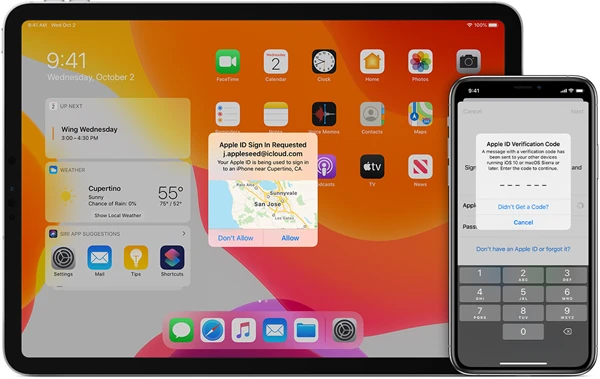
One of the selling points of Apple devices is the importance it places on users’ data security and privacy.
The two-factor authentication also known as the Apple ID verification code is one of many solutions Apple uses to protect its users’ privacy.
However, according to some users’ feedback, this feature sometimes has some compatibility issues like preventing you from using some third-party apps. If you are one of the few users experiencing issues with two-factor authentication on an iPhone, the most practical solution is to turn it off. If you don’t know how to do it, we will show you how to turn off two-factor authentication on your iPhone in this step-by-step guide.
How Does a Two-factor Authentication Work?
Before we look into how to turn off two-factor authentication, let’s first understand what it is and how it works.
Two-factor authentication is an added security that helps to secure your digital space. So, even if someone can breach your password, they wouldn’t be able to gain access to your account because the two-factor authentication is turned on. When the two-factor authentication is on, you can gain access to your account via:
Verification codes
In this case, a verification code is sent to a trusted device you set on your account. Note that this verification code is temporary and required most times when you are trying to access your account from a new device.
Trusted phone number
Another option you have to make two-factor authentication work is with a trusted phone number. You can enroll your phone number or any other phone number as a trusted phone number for two-factor authentication. Note that a verification code will be sent to this number, and will be required when you want to log into your account.
ອຸປະກອນທີ່ເຊື່ອຖືໄດ້
Your trusted device can also be a device you have used to log into your account using two-factor authentication. As such, when you are trying to log into your account with another device, the verification code can be set to this trusted device.
Can Two-factor Authentication for Your Apple ID Be Turned off?
You can turn it off only if you created it on an earlier version of macOS or iOS. Importantly, when you turn off two-factor authentication on your iPhone with your Apple ID, you need to verify that you are the original owner of your account when you input the right password. If you don’t remember the password, you must be able to provide a correct answer to security questions before you gain access to your Apple ID. This is because Apple requires at least a login method to be set.
On the other hand, you can’t simply turn off two-factor authentication if you use macOS Sierra 10.12.4 or iOS 10.3 and later by going to the Apple ID login page Settings. The only way to turn this feature off on earlier versions of iOS is by contacting Apple support for help.
How to Turn off Two-factor Authentication on iPhone
Follow the steps below to turn off two-factor authentication on your iPhone.
Step 1: Visit the Apple ID website
In your device browser, visit iCloud.com to log in. A two-factor authentication page will come up requesting you to verify your iPhone. Follow the prompt to verify your device.
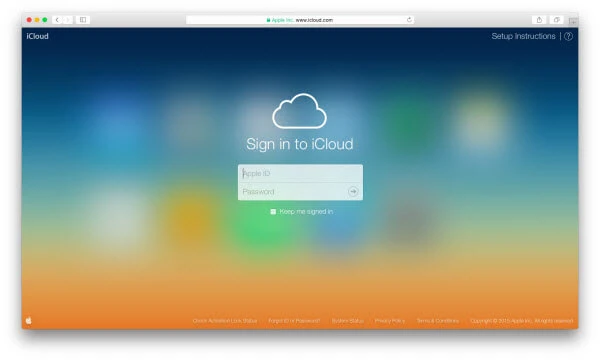
Step 2: Open iCloud settings
When you have successfully signed in, click on your Apple ID and then on iCloud Settings. Alternatively, on the homepage select Settings.
Step 3: Select manage
In the Settings menu, select the ‘Manage Apple ID’ option. This will direct you to “appleid.apple.com” where you will be required to input your password and complete the two-factor authentication process again.
Step 4: Click the security column
On the manage page, click on the Security column and then click Edit.
Step 5: Select turn-off
You will see the option to turn off two-factor authentication. Click on it and then confirm it.
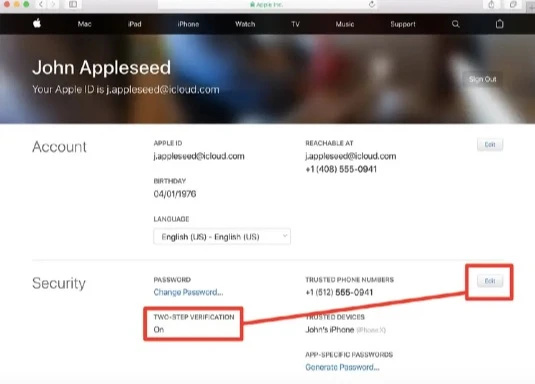
Step 6: Answer security questions correct to finish
You will have to answer your security question and then click Continue. If the answer you provided is correct, your two-factor authentication will be turned off successfully.
Forgot the iCloud Password? How to Bypass iCloud Account
When you forgot your iCloud password, turning off two-factor authentication may seem impossible. However, with tools like ຕົວປົດລັອກ iPhone, you can use it to reset your Apple ID without a password. You can use it to remove screen passcode, unlock Apple ID from any activated iPhone, remove Face ID or Touch ID, and prevent second-hand iDevice from being erased, locked, or tracked by previous Apple ID after removal. The steps below explain how to do it:
Step 1: First thing is to download them on your Mac or Windows PC. Install, launch, and then select the ‘Unlock Apple ID’ option in the software.

Step 2: Connect your iPhone to your PC with a USB. Unlock your iPhone and then tap on Trust on the screen.
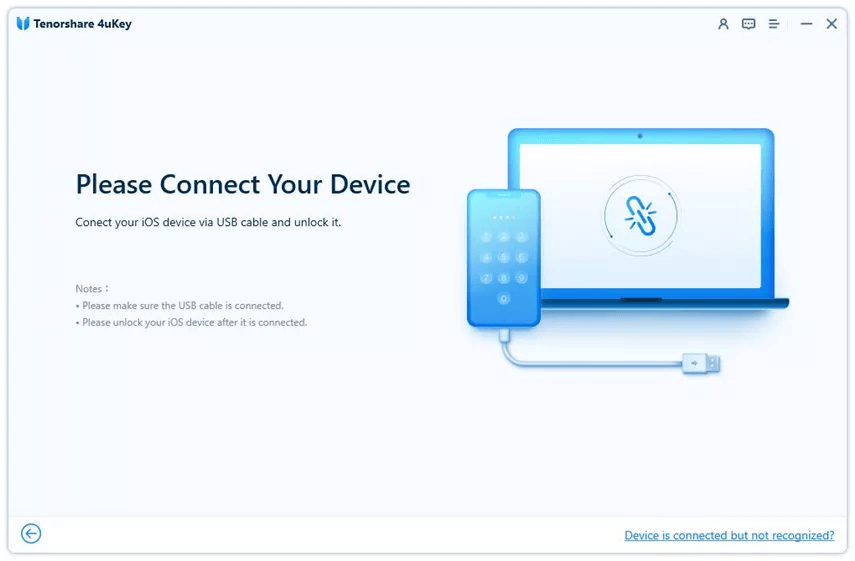
Step 3: Click on the option of ‘Start Unlock’. This automatically starts unlocking your iPhone. Wait for the process to complete, once completed, the program will notify you.

ສະຫຼຸບ
In conclusion, two-factor authentication is important to ensure maximum security. But two-factor authentication is not for everyone. You know yourself better than Apple, so if you forget your password or you are experiencing a compatibility issue, then it’s best you leave this option off for better usability. Remember that whenever you want to turn off the two-factor authentication of Apple ID, simply follow the same procedure we explain in this article.
ນີ້ມີປະໂຫຍດແນວໃດ?
ຄິກທີ່ດາວເພື່ອໃຫ້ຜະລິດແນນ!
ຜະລິດແນນເສລີ່ຍ / 5 Vote count:




