ວິທີການບັນທຶກວິດີໂອເຟສບຸກໃສ່ຄອມພິວເຕີໄດ້ຟຣີ

Sometimes you may need to download Facebook videos, but we know that Facebook doesn’t offer a download button to enable you to download the videos directly. So how can we download Facebook videos easily?
You have to get a Facebook video downloader to download a video from Facebook. Here, we would like to recommend ຕົວດາວໂຫລດວິດີໂອອອນໄລນ໌ to you. It’s an amazing desktop video downloader to help you grab videos from Facebook or other websites like YouTube. Also, you will learn how to download Facebook videos with this program in the following.
Why Choose Online Video Downloader?
ຕົວດາວໂຫລດວິດີໂອອອນໄລນ໌ supports you to download videos from most of the famous video-sharing websites, including Facebook, Instagram, YouTube, Vimeo, Twitter, etc, you can even download the audio of some videos. The clear user interface allows you to easily hold the program’s operation. Depending on the advanced download technology, you can not only download videos with fast download speed but also you are allowed to download multiple resolutions of videos. Moreover, you are able to add more videos to batch download so you will save a lot of waiting time.
Next, we will give a simple guide to help you to download Facebook videos and save them to your computer.
Step-By-Step Guide on Download Videos from Facebook for Free
Step 1. Open Online Video Downloader
If you have not downloaded ຕົວດາວໂຫລດວິດີໂອອອນໄລນ໌, you can download the program by clicking the below button, and installing it on your computer. To make sure it can work, just open it and make it to prepare.
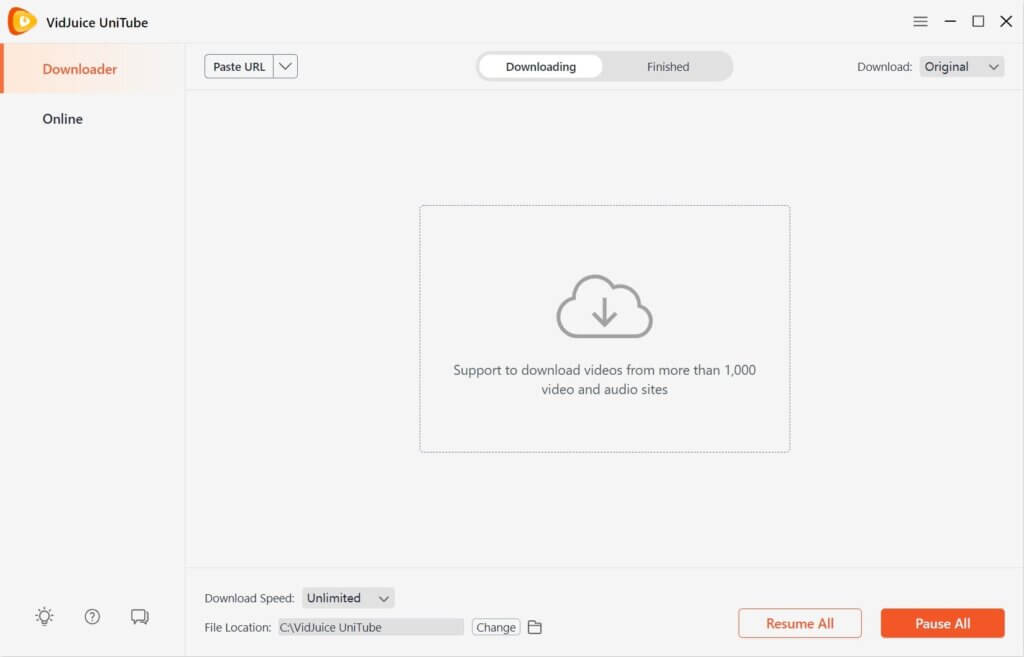
Step 2. Go to the Facebook Video Page
Log in to your Facebook account and go to the video post you want to download. Then play the video, at this time, you should right-click the video screen. There will pop-up the selections, you need to select the “Show video URL” option. After that, you can see a small window that shows the video link. Select the entire link and right-click to select “Copy” the video URL.
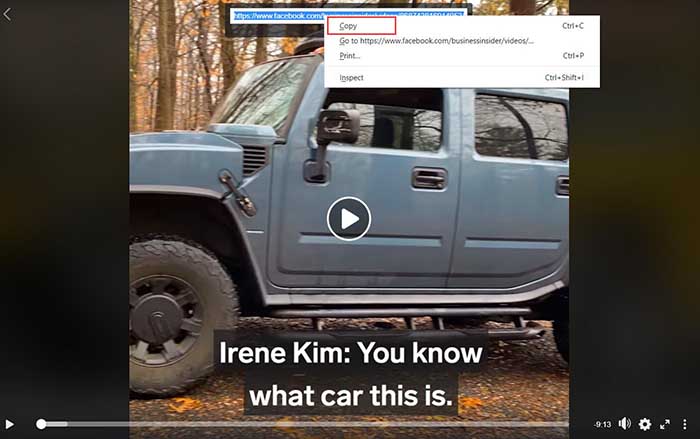
Step 3. Grab Facebook Video
Go to the main interface of Online Video Downloader, and paste the video URL to the input box of “Analyze”. Then click the “Analyze” button to grab the video from Facebook.
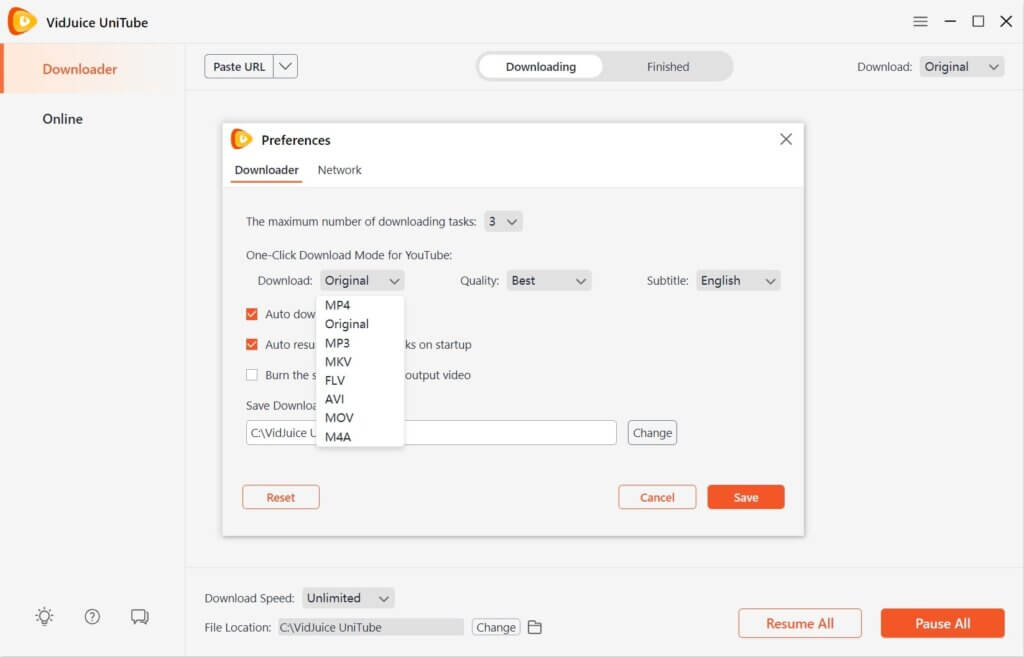
Step 4. Select the Output Format and Download
Waiting for a moment, it will provide a list for you to choose the output format. Such as MP4, MP3, and M4A. Some URL allows you to download videos and audio, or just only videos. Now you can select one format and click the “Download” button to download the video. When it does, you can enjoy the video on your computer.
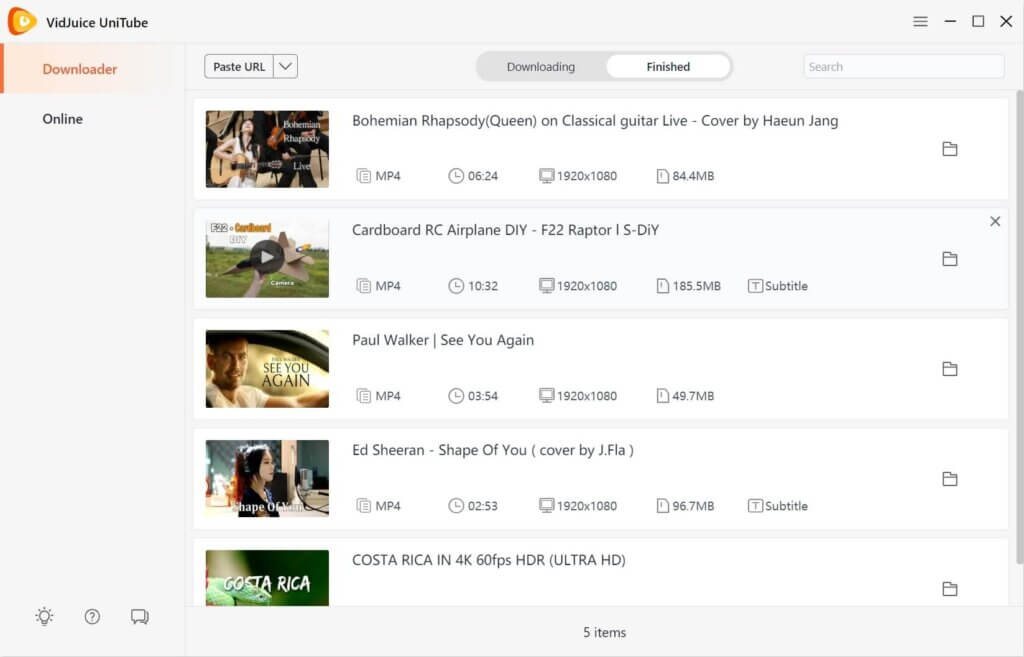
ສະຫຼຸບ
Just need a few clicks, you can download Facebook videos quickly and save them to your computer. With ຕົວດາວໂຫລດວິດີໂອອອນໄລນ໌, you can download 8K, 4K, 1080P, 720P, and other resolutions of videos from websites without effort. It’s easy to use for most people and I have to say it’s an ideal desktop downloader to download online videos to a PC. Furthermore, it provides a trial version for new users to download online videos for free within 15 days. Get it now and experience more wonderful features.
ນີ້ມີປະໂຫຍດແນວໃດ?
ຄິກທີ່ດາວເພື່ອໃຫ້ຜະລິດແນນ!
ຜະລິດແນນເສລີ່ຍ / 5 Vote count:




